Accessing User Guides Within Applications and on the NIVOMAX Help Center
Published on August 26, 2024 ( Last Updated on September 13, 2024 ) | 5 min read
Welcome to the NIVOMAX Help Center. This page will guide you through understanding how user guides are made available within our applications, how ePubs suppliers can opt-in for additional content, and how you can access further resources on the Help Center.
What You Will See in Applications vs. Help Center
The guides provided within the application are current as of the time of the application’s release. However, they are not updated until the next application release. Any updates to these guides, along with a wide range of additional help content, are continuously made and published on the NIVOMAX Help Center. Therefore, it’s important to rely on the Help Center for the most up-to-date help content.
The help guide within the app is an extract of the content available on the Help Center. You can check the “Last Updated on” date visible within the guide in the app to determine if it is the most recent version by comparing it with the same page on the Help Center. If you find that the content on the Help Center has a more recent date, then the Help Center contains the latest information.
Interfaces
The presentation of User Guide content in the applications differs from that on the Help Center. Below is an example of how the Workspace Interface description appears on the Help Center, compared to its presentation in the Desktop Edition Viewer. While the content remains identical, the Desktop Edition Viewer uses a standard layout with a Table of Contents panel and a Viewing Area. All applications will display their respective guides using this standard format, ensuring consistency across platforms.
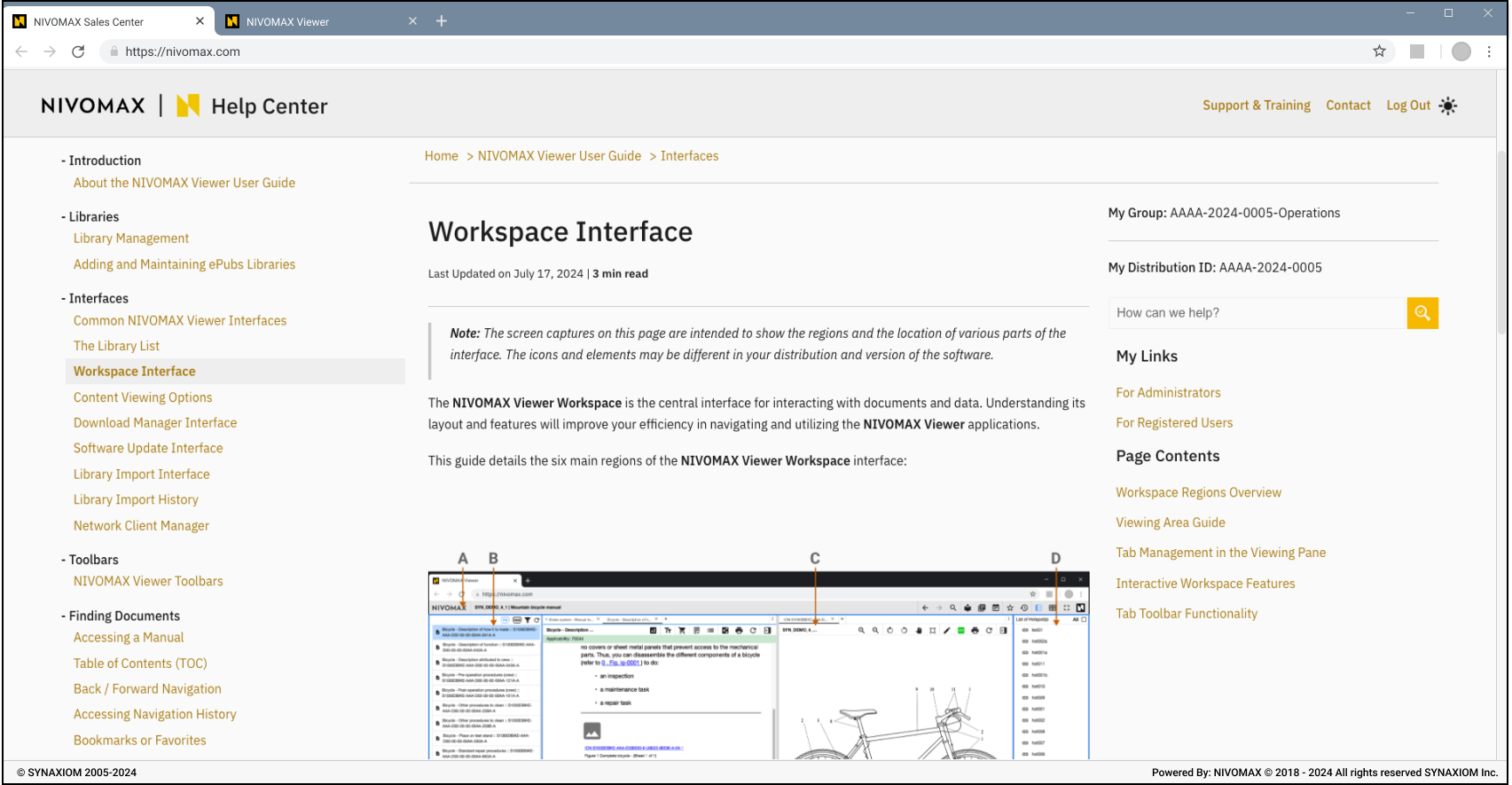
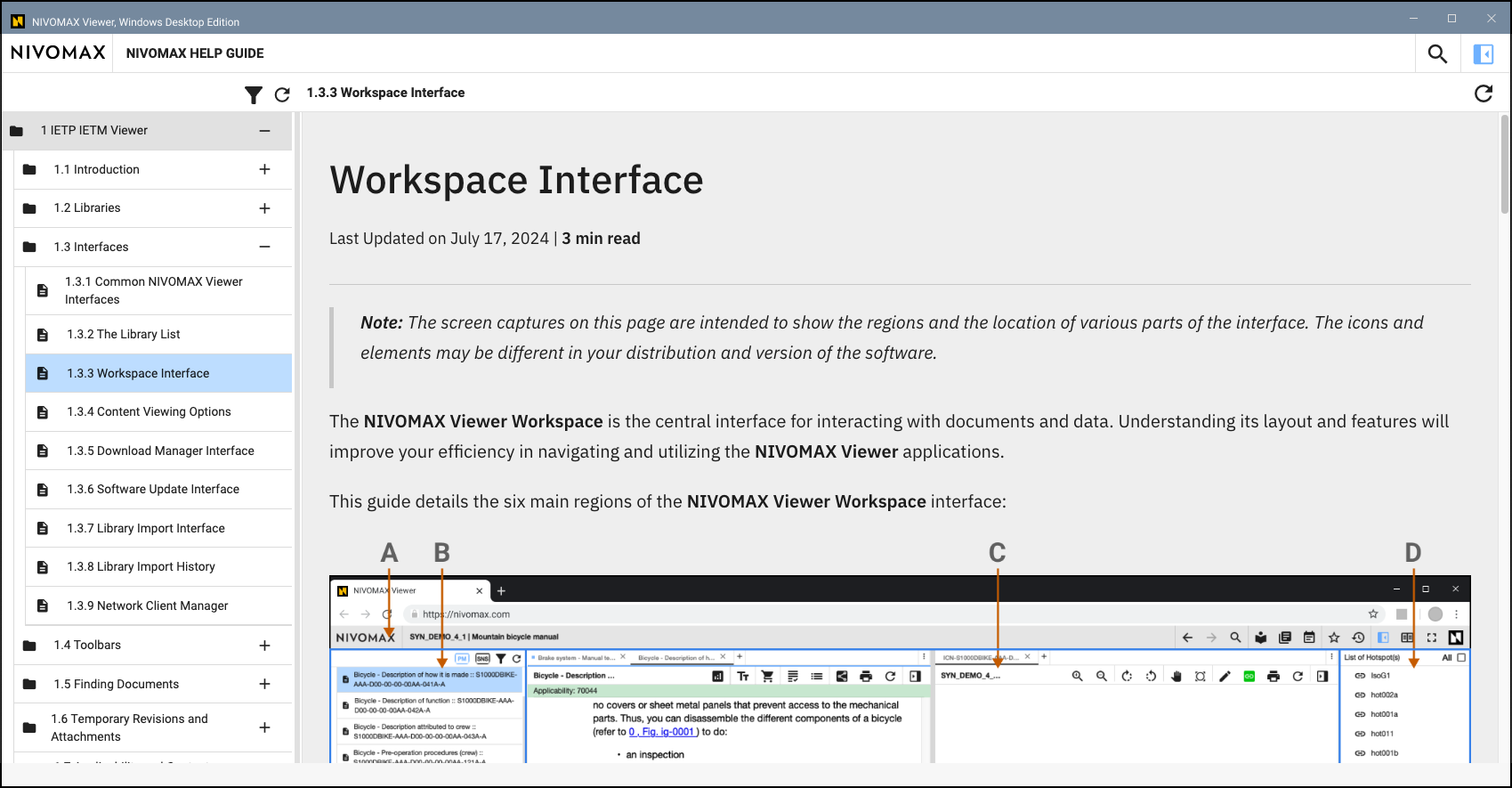
Each distribution’s help guide will feature the authorized branding updates for the ePubs supplier, in line with the Regions and Element Customizations guidelines provided here.
Expectations for ePubs Suppliers
ePubs suppliers will not receive a unique help guide tailored to their specific distribution. Instead, the guides provided within the applications are general and apply to all users of that application. However, ePubs suppliers have the option to opt-in for additional content. This allows content from the “For Registered Users” section, specifically related to their distribution ID, to be included as a second expandable Root node in the Table of Contents (TOC) within the application. This ensures that users can easily access content relevant to their specific distribution directly from within the app.
Content Organization in Applications vs. Help Center
The NIVOMAX Help Center organizes content by access levels, including public, registered user, and ePub supplier-specific content. In contrast, the application includes only the most relevant user guide sections. For the most comprehensive and up-to-date content, users should refer to the Help Center. The Help Center allows access to additional materials and updates not included within the application’s embedded guide. For more details, visit the Content Organization and Access page.
Limited Content Within the App
Please note that the user guide provided within the application includes only the sections relevant to that specific app. If you or your users encounter a link within the guide that leads to content not included in the app, you will see a message indicating that the content is available on the NIVOMAX Help Center but is not part of the embedded guide.
Content Not Available in This Guide
The content you’re trying to access is available on the NIVOMAX Help Center website but is not included in this application’s user guide. For complete information, please visit the NIVOMAX Help Center or contact support if you need further assistance.
Accessing Full Guides and Additional Resources
For full access to all available guides, resources, and support documentation, you can visit the NIVOMAX Help Center. The Help Center contains a comprehensive collection of user guides and articles that cover all aspects of our products and services.
Steps to Access the extended Content not within the specific User Guide
- Visit the NIVOMAX Help Center: You can access the full version of the guide by navigating to NIVOMAX Help Center.
- Search for the Guide: Perform a global search using the main search at the top of the landing page or click the related access tile under NIVOMAX – User Guides section.
- Access Linked Content: If you encounter a link within your app’s guide that leads to content not included, simply visit the Help Center and locate the page by searching the Title and follow the same link there to view the full content.
Support and Assistance
If you have any questions or need further assistance, feel free to contact our support team. We’re here to help ensure you have access to all the information you need.
Conclusion
We aim to provide the best user experience by embedding relevant guides within our applications and offering a full suite of resources on the NIVOMAX Help Center. Our approach ensures that ePubs suppliers and their users have the necessary information at their fingertips along with tailored content to their unique ePubs Services, whether working within the app or seeking more detailed guidance online. By opting in for additional content, ePubs suppliers can tailor the user experience within the application to better meet the needs of their distribution.
Customer Feedback
This page was inspired by valuable feedback and inquiries received from one of our dedicated customers. We encourage all users to continue sharing their insights, as it plays a crucial role in the ongoing evolution and enhancement of our help content, ultimately benefiting the entire user community.

