NIVOMAX Co-branding Guidelines
Last Updated on July 18, 2024 | 4 min read
Guidelines on how your brand can be incorporated within our platform
Welcome to the NIVOMAX co-branding Guidelines and the Brand Intellectual Property Policy. This document is designed to help you integrate your brand identity within the NIVOMAX platform, enhancing user experience while maintaining the integrity and recognition of both brands.
NIVOMAX is not a white-label product; these guidelines are in place to ensure the harmonious inclusion of your brand, celebrating the collaboration between professional entities.
Regions and Element Customizations
Brand customizations are only authorized on the NIVOMAX Viewer and NIVOMAX Self-Serve Portal according to the below guidelines.
Web Viewer
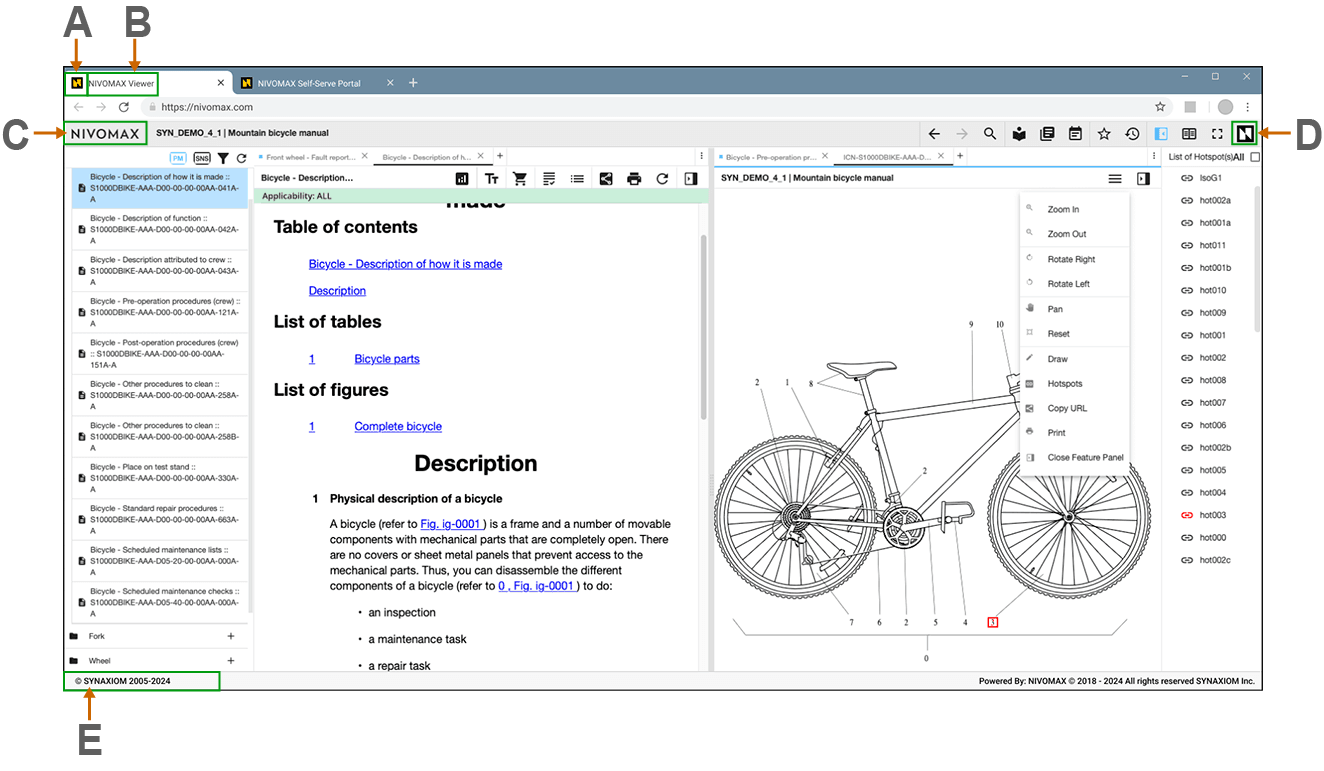
Self-Serve Portal
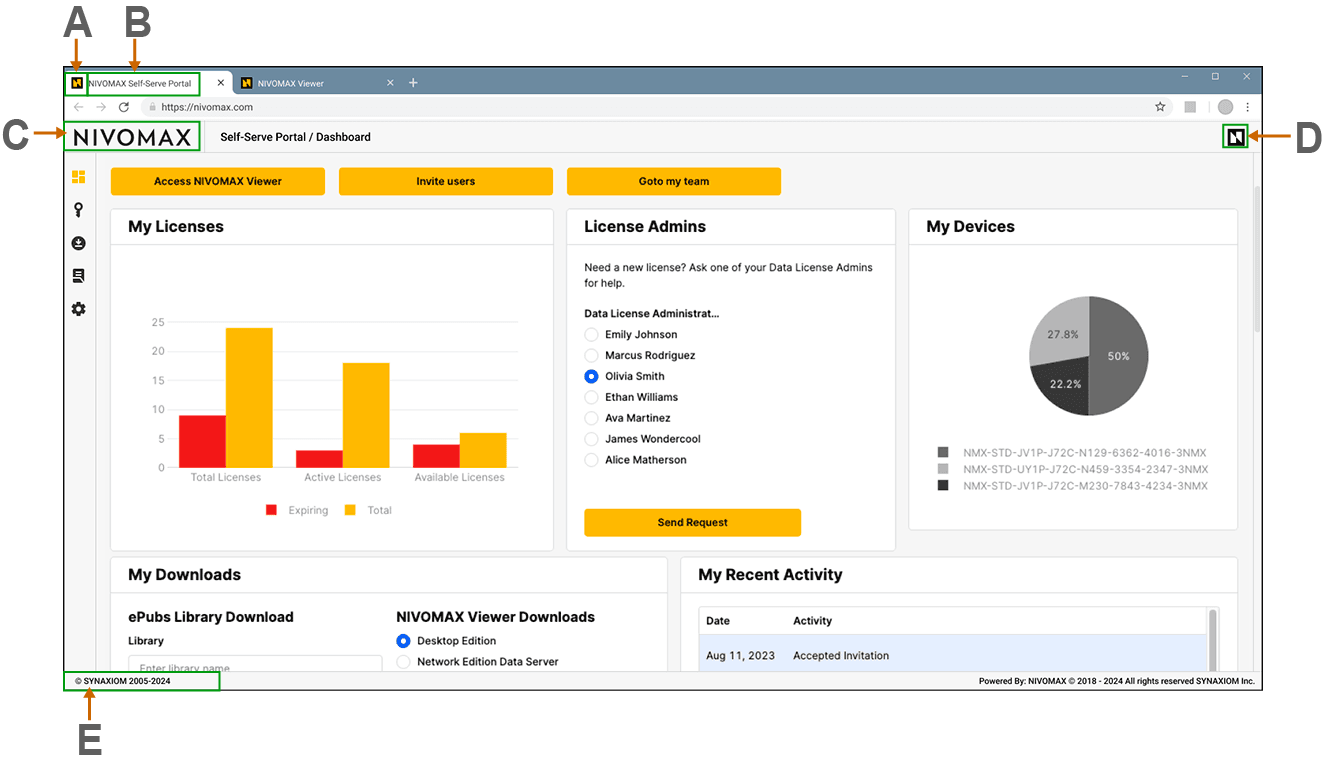
| Callout | Usage |
|---|---|
| A | Favicon: Favicons utilized in web applications must exclusively feature the NIVOMAX icon. |
| B | Browser Tab Title: Format should feature the application name followed by a dash and within parentheses, the ePubs service name (your company name). Eg. NIVOMAX Viewer – (My ePubs) |
| C | Top Left Logo: Position your landscape logo in the top left. Ensure it has a max-width of 96px; height will automatically adjust to fit. |
| D | NIVOMAX Icon Customization: Only license holders pre-2023 are authorized to replace the NIVOMAX icon with their brand icon if they so wish. |
| E | Copyright Notice: Place a copyright notice for your company or ePub service here. |
About Window
Applicable to all apps and editions.
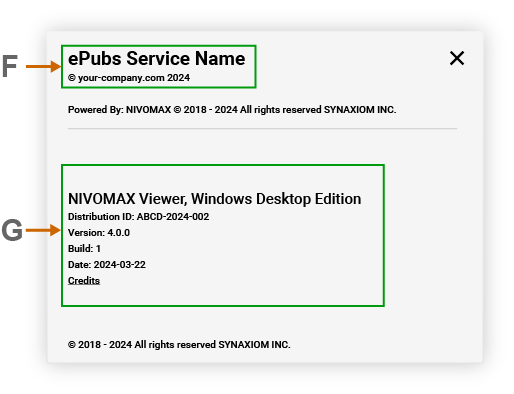
| Callout | Usage |
|---|---|
| F | Your Company or ePub services name: Your Company and ePub service name and copyright information appears here. |
| G | NIVOMAX Application details: Details specific to the application you are currently using appears here. |
Windows
Applicable to all Apps and Editions
The table below explain the default application setup values, end-users may modify these titles and names according to their preferences within their personal environments.
| Context | Usage |
|---|---|
| NIVOMAX Setup File Icon | NIVOMAX Icon |
| NIVOMAX Setup File Name | NIVOMAX Application Name
Eg. NIVOMAX Viewer Desktop Edition – v.4.0.1.exe |
| Application Window Icon | NIVOMAX Icon |
| Application Window Title | NIVOMAX Application Name
Eg. NIVOMAX Viewer Desktop Edition |
| Task Manager | NIVOMAX Application Name
Eg. NIVOMAX Viewer Desktop Edition |
| Programs and Features | NIVOMAX Application Name
Eg. NIVOMAX Viewer Desktop Edition |
| App Store Icons | NIVOMAX Application Name with a description containing your ePub service details and distribution ID.
Eg. NIVOMAX Viewer Desktop Edition |
Help Center and User Guides
Applicable to all Apps and Editions
In alignment with our commitment to maintain a clear and focused learning environment, all help content, including user guides and support material, will be branded to NIVOMAX, exclusively. This includes:
- Absence of Your Brand Identifiers: No part of the help content or user guides shall feature or display any branding elements other than NIVOMAX. This includes logos, trademarks, content and other distinctive brand features.
- Screen Captures and Illustrations: Any screen captures or illustrative content used within these materials will not include identifiable elements of your distribution’s user interface customizations. Should there be a necessity to include such visuals, they will be included as a separate document.
Application Installer
Splash Screen
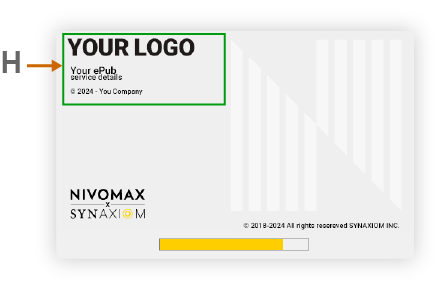
Installer Screens
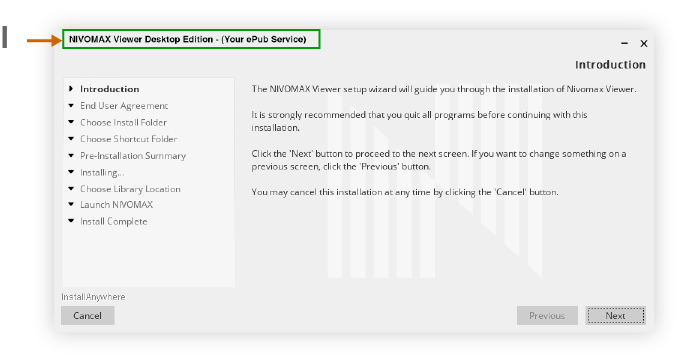
| Callout | Usage |
|---|---|
| H | Your Company or ePub services name: Your Company, distribution ID and ePub service name and copyright information appears here. |
| I | NIVOMAX Application Name along with your ePubs Service or brand name to identify the distribution of NIVOMAX being installed. |
Important Notice
This document comprehensively outlines the manner in which your brand is authorized to appear within the NIVOMAX platform. It is intended to serve as a complete guide to our co-branding policies and practices.
Should there be any scenarios or branding opportunities not detailed in this document, it must be assumed that such instances are not authorized under the current guidelines. We encourage open communication and welcome any inquiries or clarifications you may need regarding branding practices not covered herein.
For further information, clarification, or to discuss potential updates to this document that might accommodate additional branding requests, please do not hesitate to contact us directly. Our team is committed to supporting you and ensuring that our co-branding efforts meet both our standards and expectations.

