Content Organization and Access Within the Help Center
Published on August 8, 2024 ( Last Updated on August 8, 2024 ) | 4 min read
Welcome to the NIVOMAX Help Center. Our goal is to provide valuable and accessible information to all users. The content presented here is designed to be generic and useful for all NIVOMAX users, regardless of their association with any particular ePub supplier.
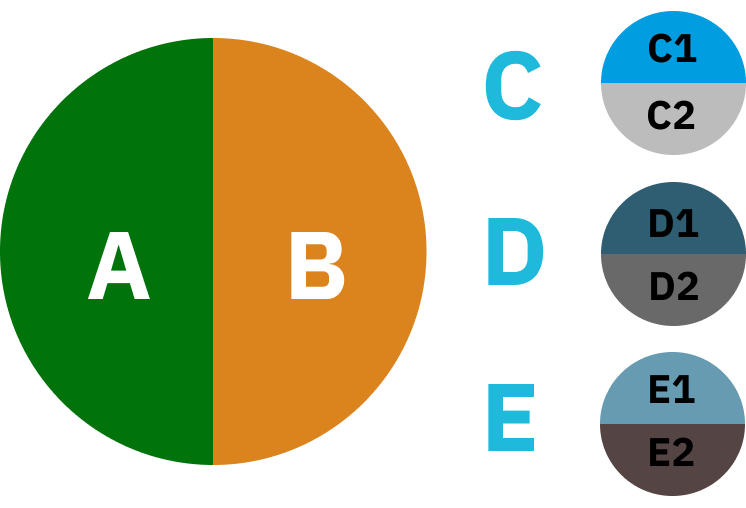
Access Levels and Content Structure
The Help Center content is organized into various sections based on user access levels and affiliations. Here’s a detailed explanation of how the content is structured:
Public and Registered User Content
A. Public Content
Open to all users, including anonymous users who have not registered or logged in.
B. Registered User Content
Available to all registered users. There is no ePub supplier-related information presented here. Users without a Distribution ID will have limited access to this content.
ePub Supplier Specific Content
C. ePub Supplier C
C, D, and E are siloed content presented to either nominated users with admin privileges or registered users who supplied the distribution ID at registration associated with that organization.
C1. For Administrators
Only accessible to users designated by the ePub supplier organization as internal admin users or employees. This content is restricted and cannot be viewed by external users.
C2. General Content
Contains useful information that the ePub supplier can share publicly. This section will not include confidential information. If the ePub supplier opts out of providing content here, a message indicating the opt-out will be displayed.
Access Permissions and Distribution IDs
Registering With a Distribution ID
When registering, users can provide a Distribution ID associated with their organization. If the ID is valid and has an active license, the user will be granted access to:
- Public Content (A)
- Registered User Content (B)
- General Content for their specific ePub supplier (e.g., C2, D2, E2)
This distribution ID is only used to validate that the user belongs to a user pool with an active license and to share ePubs supplier-specific content if the supplier has chosen to do so.
Registering Without a Distribution ID
Users will have access only to Public Content (A) and select pages within the Registered User Content (B).
Administrator Level Access
Users set up through requests by their organization (e.g., organizations C) as admins will have the following access:
- Public Content (A)
- Registered User Content (B)
- Administrator Content for their specific ePub supplier (e.g., C1)
- General Content for their specific ePub supplier (e.g., C2)
Users are not allowed to create a single login account with more than one distribution ID associated with it.
Roles and Restrictions
Technical vs. Business Roles
Admin users nominated by the company holding a license are divided into IT (technical) and Business (operations) roles. Access to content can be further restricted based on these roles, at the discretion of the ePub supplier. Generally, technical documentation is not accessible to business users to avoid communication bottlenecks and misunderstandings.
NIVOMAX Content Accessibility and Distribution IDs
The content presented on the NIVOMAX Help Center is designed to provide valuable information and resources for all NIVOMAX users. This information is not intended for the exclusive use or purpose of any particular ePub supplier. Our aim is to ensure that all users have access to generic, helpful content to enhance their experience with NIVOMAX.
If you have a Distribution ID and the associated ePub supplier has opted in to share unique content related to their service, this specific information will be conveniently displayed in the “My Links” section on the right side-bar while you are viewing any content page. This feature ensures that you have easy access to all relevant and tailored resources provided by your ePub supplier.
ePub Supplier Specific Content
Content presented in sections like C1 is exclusively used by our teams to communicate pertinent information with our customers, and these pages are only available to those nominated users by the license holder.
Need More Help?
If you have any questions or need further assistance, please contact us.

