How to Find your Distribution ID
Published on July 27, 2024 ( Last Updated on December 25, 2025 ) | 2 min read
What is a Distribution ID?
The Distribution ID is a unique identifier assigned to your specific NIVOMAX distribution. This ID is crucial as it helps you access tailored content and support specific to your distribution. With your Distribution ID, you can unlock in-depth resources on the NIVOMAX Help Center, ensuring you get the most out of your NIVOMAX experience.
Why is the Distribution ID Important?
Your Distribution ID is essential for:
- Identifying your specific NIVOMAX distribution.
- Accessing customized help center content.
- Receiving distribution-specific support and updates.
- Streamlining communications with the support team.
How to Locate Your Distribution ID
Finding your Distribution ID is straightforward and can be found on all NIVOMAX Apps. Follow these quick steps:
- Launch a NIVOMAX App and login via Single Sign-On
- NIVOMAX Web Edition – IETP/ IETM Viewer
- NIVOMAX Desktop Edition – IETP/ IETM Viewer [can also be used in offline mode where the Distribution ID can be accessed]
- NIVOMAX Network Edition – Data Server [can also be used in offline mode where the Distribution ID can be accessed]
- NIVOMAX Network Edition – Client Viewer [Login not required]
- NIVOMAX Self-Serve Portal
- NIVOMAX Builder
- NIVOMAX Sales Center
- Navigate to the ‘About’ Section
- Open the NIVOMAX application.
- Click on the NIVOMAX Menu located at the top right corner of the application window.
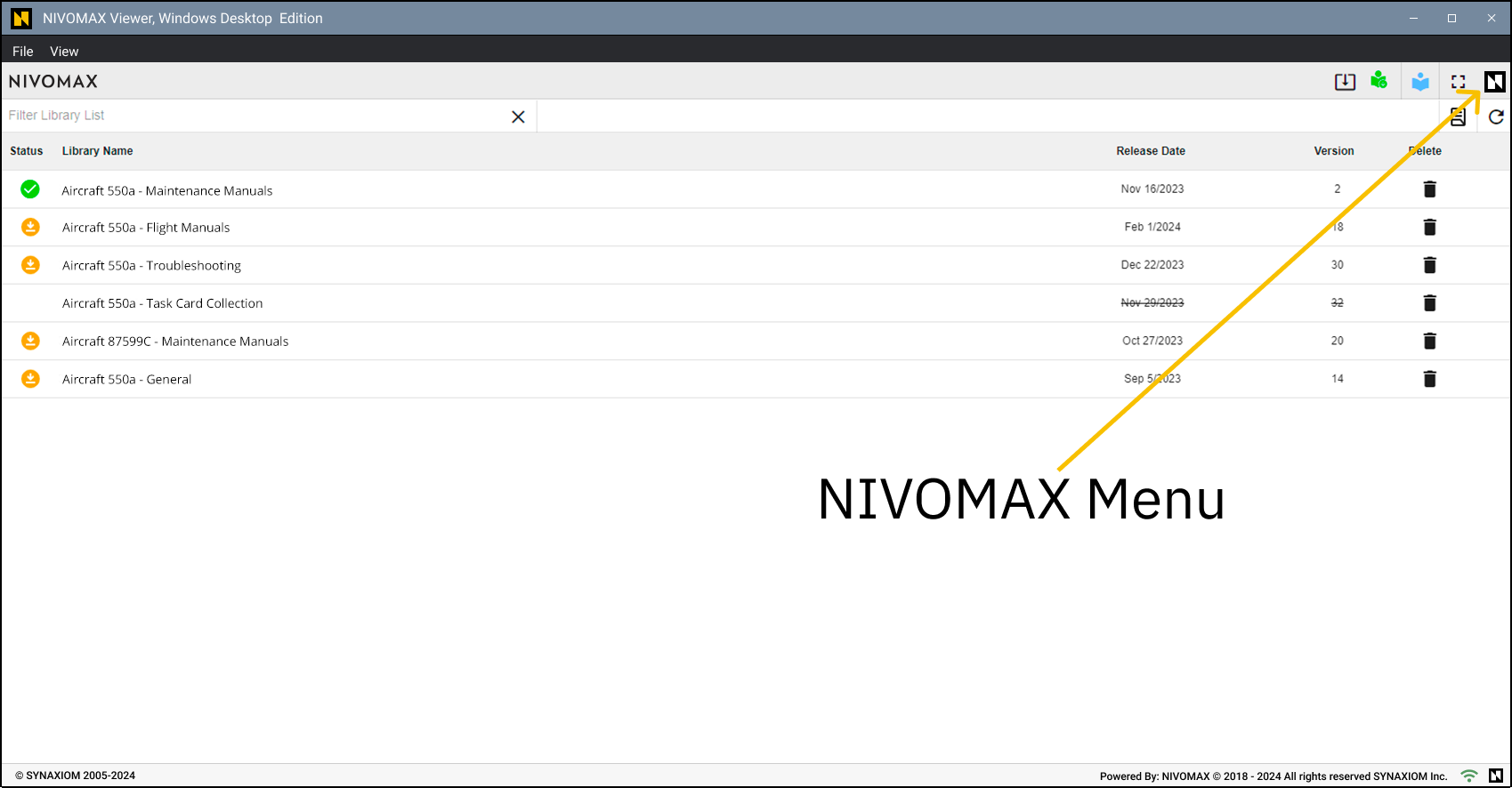
The appearance of this icon may vary, featuring the ePub Supplier’s branding in certain distributions. For details on the customized icon applicable to your distribution, please consult the ePub Supplier Information Sheet.
- Select the “About” option.
- Locate the Distribution ID
- In the About dialog box, locate the “Distribution ID”.
- Also Check Your Welcome Email
- Your Distribution ID is also included in the welcome email you received inviting you to join the platform.
Need More Help?
If you’re having trouble finding your Distribution ID or need further assistance, visit our detailed guide on Understanding Your NIVOMAX Distribution or contact our support team.
By knowing your Distribution ID, you ensure a smoother and more personalized experience with NIVOMAX.

