For Technical Publication Consumers
Published on May 6, 2024 ( Last Updated on December 24, 2025 ) | 6 min read
End-User Tools and Apps
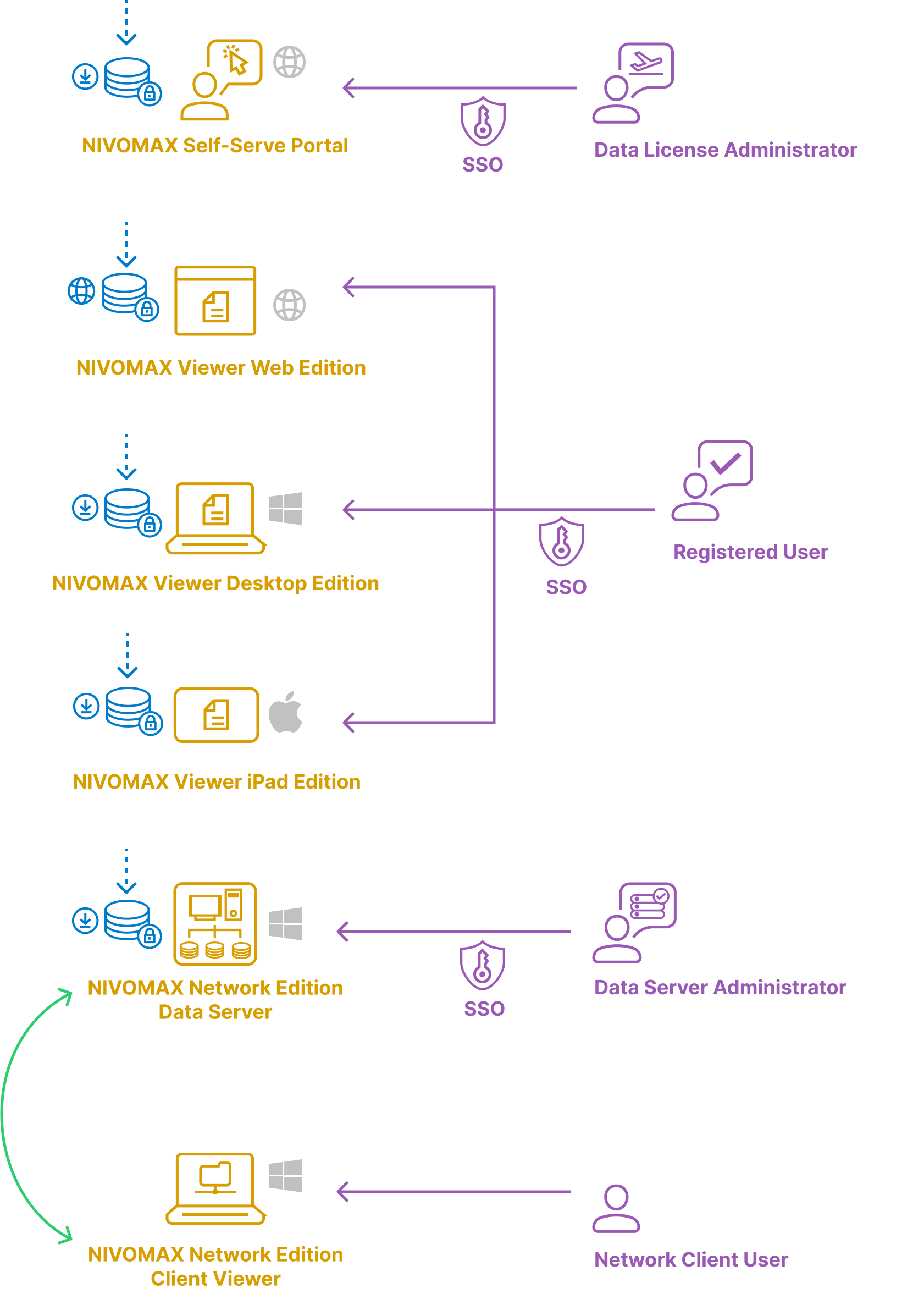 NIVOMAX Self-Serve Portal
NIVOMAX Self-Serve Portal
Designed to manage digital product license utilization, this portal empowers teams with insightful dashboards for quick overviews, detailed activity and usage insights, and the ability to build cross-organizational teams. The NIVOMAX Self-Serve Portal presents metrics and KPIs on an intuitive dashboard. Gain insight into expiring licenses and user engagement trends. NIVOMAX provides Data License Administrators and team members the tools to centralize control, promoting an organized, informed environment for strategic decision-making.
NIVOMAX IETP/IETM Viewer
The NIVOMAX Viewer is the unified name for the collection of NIVOMAX IETP/IETM Viewer applications, at the core of the NIVOMAX platform. Specifically designed to address the unique requirements of fleet operators, MRO engineers, and OEMs, the NIVOMAX Viewer ensures seamless access to critical technical data, whether in the field, on-site, or in the office. Fully compliant with S1000D and legacy standards, the NIVOMAX Viewer delivers a versatile solution that adapts to a wide range of operational requirements.
With editions tailored for web, desktop, network environments, and iPad, the NIVOMAX Viewer offers an experience optimized for real-time updates, offline use, collaborative workflows, and mobile flexibility—all while maintaining a consistent look and feel across the platform.
Web Edition
The Web Edition is the primary viewer application of the NIVOMAX platform, serving as the base for the Desktop and Network Viewer editions accessed by users using a modern browser:
- Always Up-to-Date: The Web Edition is the first to receive updates, ensuring users always have access to the latest features and the most current data.
- Seamless Access: Access your data in real time across any modern browser and device, with no need for downloads or installations.
- Centralized Innovation: As the primary application, it drives advancements for the NIVOMAX Viewers, with updates and improvements rolled out here first.
- Cross-Platform Compatibility: Designed for flexibility, it provides consistent performance on desktops, laptops, tablets and smartphones.
The Web Edition is ideal for professionals who require instant access to the latest technical data and features, forming the foundation for the Desktop and Network Viewer editions.
Desktop Edition
Install on Windows 10 / 11 Workstations: Ideal for users seeking offline access with data stored directly on each device.
The Desktop Edition builds on the Web Edition, adding unique features tailored for Windows desktop environments:
- Core Functionality: At its heart, the Desktop Edition leverages the Web Edition, extending it with additional offline and performance-focused features.
- Offline Access: Store data locally on your device for uninterrupted use in environments without network connectivity.
- Enhanced Performance: Designed to handle large data sets and complex technical documents with ease.
- Unattended Installation: Simplify deployment with terminal-based silent installations, enabling seamless setup across multiple endpoints.
- Enhanced Endpoint Management: Includes support for Microsoft Intune alongside SCCM, ensuring smooth deployment and management in enterprise environments.
- Custom Features for Windows: Includes advanced tools and customization options unique to the Windows desktop experience.
This edition is perfect for users who require reliable offline access and enhanced functionality in a desktop environment.
Network Edition
Local Area Networks: Centralize data management on Windows Local Area Networks, featuring server-client solutions for enhanced collaboration.
The Network Edition also builds upon the Web Edition, adapting it for team-based operations in local area networks (LANs):
- Core Application: Like the Desktop Edition, the Network Edition uses the Web Edition as its foundation, adding features for centralized data management.
- Centralized Data Management: A dedicated server manages and stores technical data, enabling efficient distribution to network users.
- Team Collaboration: Supports multiple users accessing shared data simultaneously for seamless teamwork.
- Optimized for LANs: Tailored features ensure smooth operation and data synchronization across local networks.
- Enhanced Endpoint Management: Supports Microsoft Intune, SCCM, and terminal-based silent installations for efficient deployment and endpoint control, just like the Desktop Edition.
- Enterprise Server Support: The Client Viewer includes Windows Server compatibility, enabling users to remotely access the application via RDP. This setup is perfect for enterprise environments requiring centralized data access from multiple remote users.
The Network Edition is best suited for organizations that need centralized control and collaboration within a local network environment.
Note
An SSO session is only required when the Data Server Administrator is actively using the NIVOMAX Data Server to perform tasks such as disconnecting Network Client Users, updating data libraries, or installing licenses. The NIVOMAX Data Server does not require an active authenticated session to serve Network Client Users accessing data libraries.
Mobile Edition
The Mobile Edition is a standalone application designed to provide a familiar look and feel consistent with other NIVOMAX Viewer apps, while offering a tailored experience for iPad users:
- Independent Design: Built specifically for iPadOS, this edition delivers portability and mobility for professionals on the go.
- Streamlined Features: The Mobile Edition includes a focused set of essential features, ensuring simplicity and performance. While the initial feature set is limited, we are committed to expanding its capabilities with ongoing updates.
- Regular Updates: Features and enhancements are rolled out through the App Store, allowing users to benefit from the latest innovations as the app evolves.
- Offline Access: Access critical data even in environments without internet connectivity, making it ideal for remote and mobile operations.
The Mobile Edition is perfect for users who need mobile access to essential tools, with continuous improvements ensuring its feature set grows to meet user needs.
Data
Data Libraries: Data Libraries are collections of manuals and publications assembled by publishers into a coherent library for distribution. These libraries are for use with NIVOMAX IETP/IETM Viewers only. Users can download these libraries through the NIVOMAX Self-Serve Portal, where they can be manually imported into the NIVOMAX Desktop Edition or Data Server applications. Alternatively, libraries can be directly downloaded within the software using the Download Manager tool. For enhanced security, the distributed library archives are encrypted, although encryption can be disabled upon request depending on the specific distribution needs of the ePubs Supplier you are working with.
User Types
Data License Administrator:
- Selected by an organization with a subscription to digital products.
- Responsibilities include creating a team, assigning team members access to technical publications, and managing purchased licenses.
- Tracks and renews licenses to ensure the number of licenses matches the team’s needs.
- Requires Single Sign-On (SSO) credentials to use these services.
Registered User:
- Invited by a Data License Administrator.
- Receives data licenses and requires Single Sign-On (SSO) credentials to access publications.
- Responsible for downloading and updating library data on the Windows Desktop Edition and Mobile Edition applications.
- Has complimentary access to the Web Edition application for the data licenses received.
Data Server Administrator:
- Manages the NIVOMAX Network Viewer – Data Server application.
- Keeps the library repository up-to-date by installing new libraries and updating existing ones.
- Ensures there are enough licenses for the digital products based on the organization’s needs for concurrent access.
Network Client User:
- Accesses publications using the NIVOMAX Network Edition – Client Viewer application over a local network.
- These users are anonymous within the organization and do not require Single Sign-On (SSO) credentials, as they are not authenticated.

