About the NIVOMAX Self-Serve Portal User Guide
Last Updated on July 17, 2024 | 2 min read
![]()
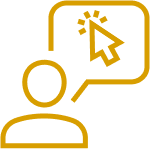
Welcome to the NIVOMAX Self-Serve Portal, your centralized hub for managing digital product licenses and user access within the NIVOMAX platform. The online portal app of the NIVOMAX Platform, engineered to facilitate an outstanding administrative experience, empowering you to efficiently manage subscriptions, user roles, and data licenses. This User Guide is designed to help you fully leverage the capabilities of the NIVOMAX Self-Serve Portal, providing you with the necessary knowledge to utilize its features effectively.
About this User Guide
This User Guide offers an in-depth exploration of the functionalities available within the NIVOMAX Self-Serve Portal. It provides an overview of how to effectively manage licenses, configure user settings, and access digital products, enhancing your administrative processes. While this guide focuses on the operational aspects of the portal, it does not serve as a troubleshooting manual. For detailed how-to materials, including step-by-step instructions and additional resources, please visit our NIVOMAX Help Center website. At the Help Center, you’ll find extensive information to assist you in navigating various features and workflows, ensuring you maximize the benefits of our portal.
Target Audience
This guide is intended for administrators and users within your organization who are responsible for managing digital licenses and user access on the NIVOMAX platform. Whether you are an ePubs Supplier, a Data License Administrator or a registered user, this guide is crafted to assist you in managing your services efficiently.
By becoming acquainted with this guide, you will gain valuable insights into streamlining your administrative tasks using the NIVOMAX Self-Serve Portal, thereby enhancing both your operational efficiency and overall productivity.

